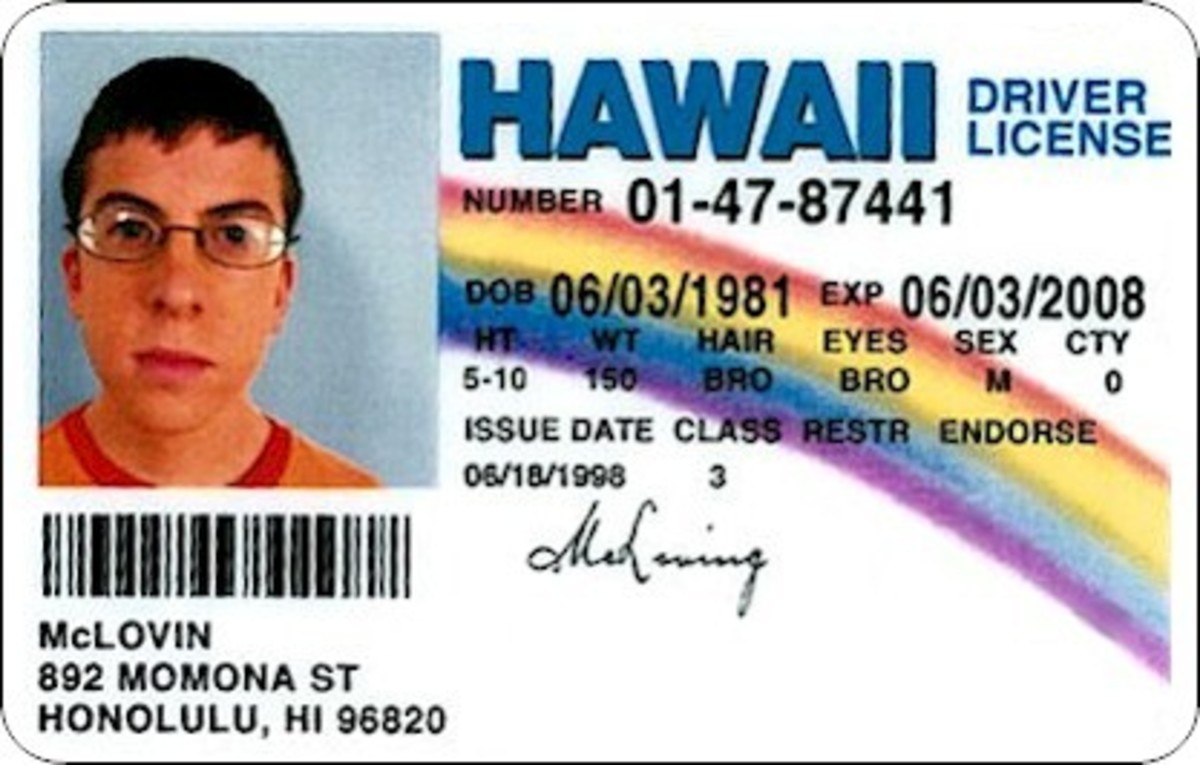Great, Free, Websites for Everyone
Websites for Homemakers to Professionals
Are you a professional running a corporation or a homemaker managing your family, the bills and school(s)?
Whatever your niche in life may be, there must be a method to the madness. Appointments that need to be kept, important calls to make, important dates to remember. You want to be organized to get the most out of your efforts. Organizing does not have to translate to more money out of your pocket.
Also, your communication should be free and simple. You can have free and simple, yet highly professional, communication that will engage all due respect.
When you have created that highly professional document you may need to convert it, especially when using a fax service online. Don't pay for any of these simple service.
Quick Links to Great Free Websites
www.rememberthemilk.com - free task reminder and notifier.
www.hemingwayapp.com - free more than a text editor.
www.dopdf.com - free document converter.
www.faxZero.com - free fax service online.
www.rescuetime.com - don't wonder where your day went anymore.
Free Advice
Now that I am 40ish I have a good grasp on what it takes to run a business or a household. I've stood in both of these shoes at one time, or another, in my life (Running a household was far more work than running a business). In both endeavors, I have found, organization is top priority, followed closely by the ability to communicate professionally, and a cache of websites that will allow you to complete these endeavors at minimum cost, preferably free.
The simple service fees can add up quickly either making or breaking an entity. It can start to feel like every time you turn around someone has their hand out for money.
Problem solved.
Below are great websites that offer their services for free, the real kind of free (as opposed to the numerous websites that are fake free).
When Free Isn't Free
Does it annoy you when a website claims a product or service is free, in their advertising, but it really isn't?
Optomize Your Day With Remember the Milk
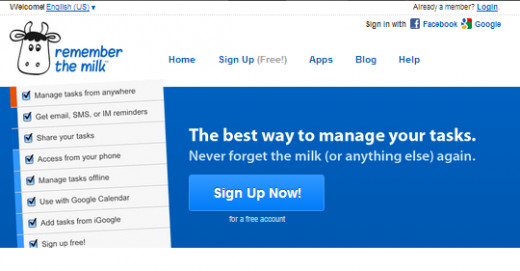
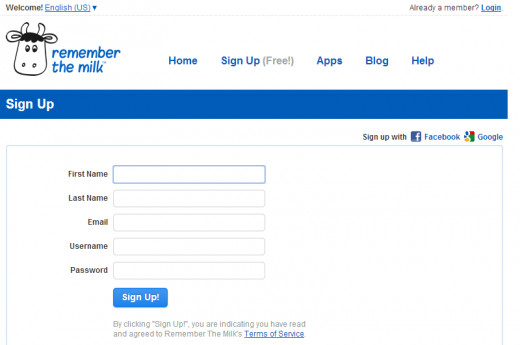
Task Manager and Notification Program
For those appointments, important calls and dates try www.rememberethemilk.com. This website will keep all your daily chores for you. They have a number of other similar apps on their website.
The free membership includes regular support (I'm guessing this is email) and you can download their app so you can sync to your Android, iPhone, iPad or Blackberry. That is all I need from a task manager.
Of course they are going to push you towards purchasing a pro account. A pro account includes unlimited sync to your device (from this statement I would deduce that the free account is limited). You also get push notifications, icons on your device reminding you of tasks, sync with Microsoft Outlook, your votes will be counted 2x (compared to 1x for free users) when you vote on products, an opt-in beta testing and priority support.
The free membership is actually free. If you want the extra's for $25 dollars a year you can upgrade to the Pro account. If you're like me, and just looking for an app to jangle your cage when you have an important appointment or coffee with the principal, then go for the free membership. If you want more than just a jangle on your cage then try the pro version. Let us know how that goes.
The Unspoken Word Between the Lines
There are unspoken, or unwritten, words between the lines that we may not even realize we are conveying to the reader. Those unspoken, unwritten words are what you need to pay attention to. You may not type the sentence, "I don't care what I'm presenting here for you" but that is what comes through sometimes, between the lines. When you present an article with errors such as punctuation, spelling, run-on sentences and confusing sentences, you may as well add, between the lines, "I really don't care" because that is what will be read between the lines.
Communicating Through the Written Word
Whether you communicate through memo's, email or letters you need to be clear with your message. To easily achieve written perfection I recommend the text editor Hemingway Editor. I can't stress enough how important it is that your communication must be impeccable. You want the reader to have enough respect for your writing to finish reading the letter, memo, email, etc. To achieve this you need to write to the level of a professional, the big boys, or, better yet, above them, respectfully.
To write like the big boys you're going to need to look and sound like one. Simple spelling errors alone can make a piece of copy look like a piece of cr*p. Spelling errors send the message, "I didn't care enough about what I wrote to check for errors". If you don't care enough to peruse your own work, why would anyone else care enough to read it?
When you create a document, do you check it for errors before sending it?
Hemingway Editor
Hemingway Editor is like having your high school English teacher right beside you as you write. You can find the app here: www.hemingwayapp.com. On their landing page is where you enter your text for correction. Click edit and Hemingway Editor corrects your text by highlighting the errors.
- Light yellow means the sentence is hard to read. Shorten or split the sentence.
- Pink means it's really, really hard to read.
- Purple means the words or sentence can be made simpler.
- Adverbs are highlighted in blue so you can reduce using them and use verbs with force instead.
- The green highlighting means the sentence sounds passive.
You can also place your cursor over the highlighting and Hemingway will present a pop-up box explaining the problem causing the highlighting. You can edit directly on the screen or cut and paste your text.
Your writing level is graded at the top right with a slider bar indicating your writing position and what grade level it is. Characters, words, sentences and paragraphs are all counted automatically and displayed below your grade level.
This is a must use app for any person that writes. There is a desktop version available as well.
Detailed Hemingway Editor
I really enjoy using Hemingway Editor. It was the inspiration for me to write this hub! To ensure that my readers also understand how to use Hemingway Editor I have added more details.
There is a free version on the homepage/landing page, fully editable. There is also a desktop version you can download, but that will cost you. So, if you want the convenience of a desktop version, it is up to you, but it will cost. I use the homepage/landing page all the time with no problems.
Please see the photographs below for a screen-by-screen example.
Step-by-Step Editing
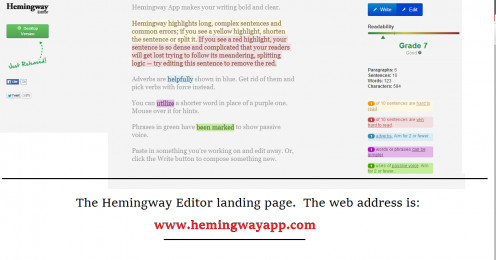
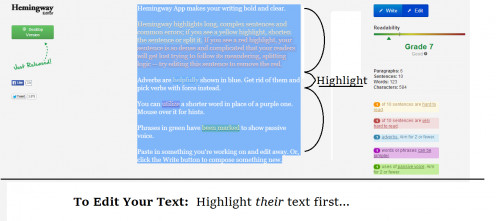
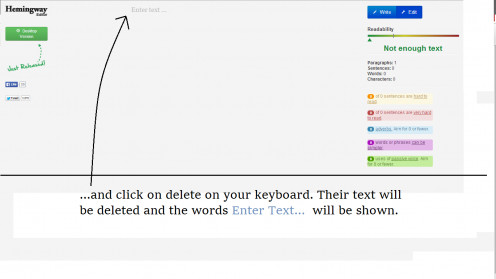
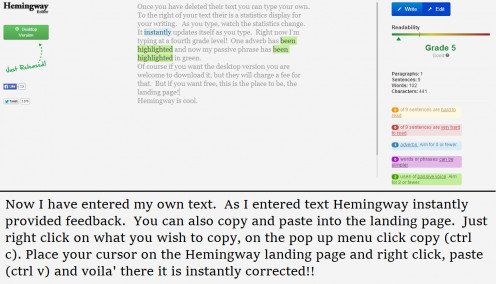
Document Converter
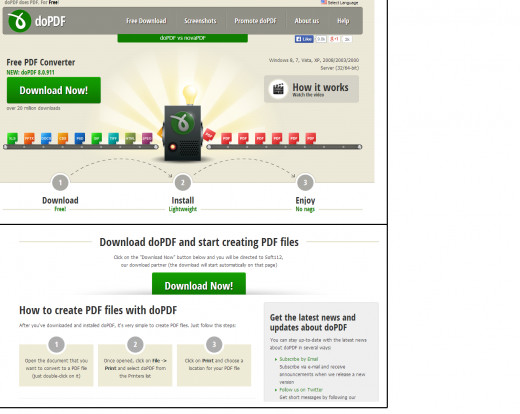
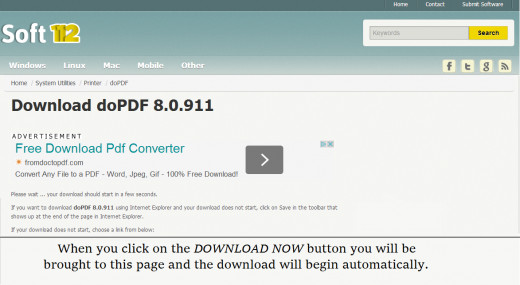
Convert a Document
Now that your masterpiece complete, it's time to send it to someone. If you choose to fax it, then you will need a converter. Most fax services require the file to be in .docx, .doc or .pdf format. doPDF is a small, easy, free, download.
You can find the download for doPDF on CNET or www.dopdf.com. When you click on the Download Now button doPDF will automatically download the file to your computer. Follow the instructions for installing it and your ready to convert your files to one of the accepted file formats.
Free Fax Service
I've had it with searching for a free fax service, entering my information, uploading my document and then a window pops up asking for my credit card information!
FaxZero.com is easy to use and free. I've been using them exclusively for several years now. I don't fax a lot of documents, but I do send my fair share. With their service you can send up to three pages of text plus a cover page. You can do this five times a day! If you have more than 3 pages, five times a day, they do have a plan you can purchase for this.
Free Faxing
You have your masterpiece that you have converted to an acceptable file format for faxing, so now it's time to fax it. There are several websites that claim to send faxes for free, but they don't. After you enter your information and upload your file the next page pops up with a fee table or a request for credit card information. Don't fall for it. There are too many honestly free fax services for you to go and pay a cent for the service. Some are simpler than others. One of the best I've used is faxZero.
You can find this faxing service at www.faxZERO.com - Send a fax - up to 3 pages with a cover page containing an advertisement. 5x's a day. Enter your info; Name, Company, Email. Enter receiver info; Name, company, fax #. Choose your documnt; .DOC, .DOCX, or .PDF. Enter text to appear on the cover page. Enter confirmation code and click Send Free Fax Now. An email is then sent to the email address you entered with a link you can click on and the fax is completed.
Absolutely Free Fax Service
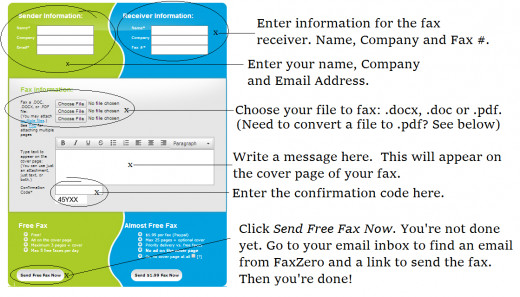
RescueTime
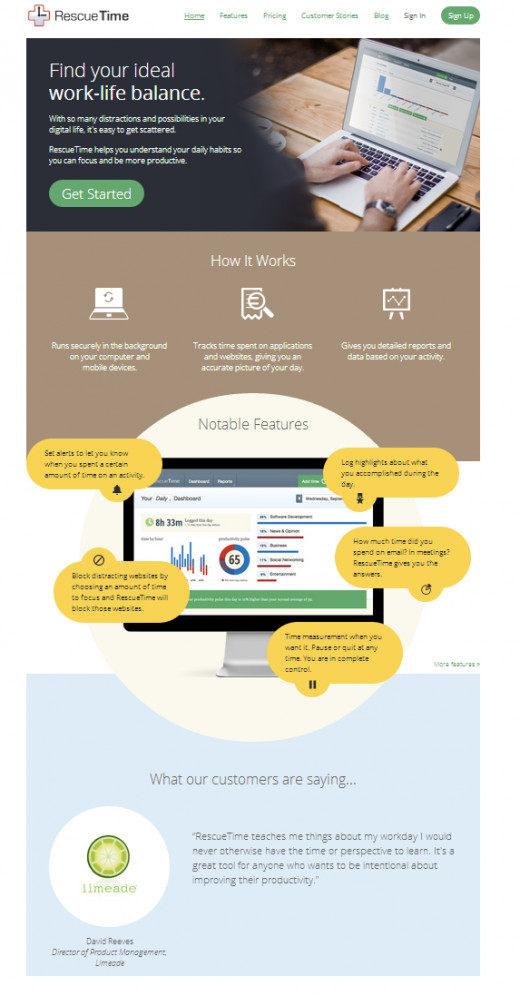
Where Did Your Day Go?!
All this organizing, writing, converting and faxing! Where did your day go? If you have ever asked yourself that question then rescuetime.com is the website for you, and yes, it is free!
This site tracks your website time and how much time you spend on various applications. It then puts it into a chart form so you can see where you've been spending your valuable time. The website reports that all tracking information is for the users eyes only. Their agreement says they will not sell, or trade, your tracking information to anyone.
Professionals can use this to track employees that have difficulty with wandering when they are on the clock. Again, the tracking information is for the employers eyes only and will not be sold or given to anyone else per their agreement.
Rescue time lite is the free version. You can track time in websites and applications, set goals and get weekly email reports. If you choose to upgrade to RescueTimeProfessional it will set you back $9 a month or $72 for a year. With the pro version you get alters, track time away from computer, keep a log, more detailed reports and faster data processing.
What Do You Get?
With the free version you get:
- Track your time in websites and applications.
- Set goals.
- Receive a weekly email report.
Or, you can go premium for $72 a year or $9 a month you get these added features:
- Track time away from your computer.
- Achievement alerts.
- Daily log.
- Detailed reports and filters.
- Faster processing
- 14 day free trial
Not bad for premium, but I'm sticking with the free!